Added to Cart
Video Production Training Austin, TX
- 3 Days
- Level 2
Need Group Training? We make it happen at your location or ours.
Get a Quote| When | Location | Cost | Register |
|---|---|---|---|
|
9:00 AM–4:00 PM |
Austin, TX
9811 South IH-35, Building 5 - Unit 100
|
$1,595.00 | Register |

Our Austin Adobe training center is a training center fully equipped with high powered machines. This flagship training facility is modern and comfortable with amenities that will allow you to focus and flex new Premiere Pro skills during your training evolution.
9811 South IH-35, Building 5 - Unit 100, Austin, TX 78744
Contact Us: support@lumenbrite.com
Learn the process of shooting, organizing, and producing a feature project that incorporates various B-Roll shots and interviews.
This hands-on class focuses on using gear, lighting, and workflows to edit corporate or commercial promos. You'll learn to create videos that convey a company's culture, mission, and vision, tell compelling stories, or describe services and products. The course covers producing visually striking videos using video, graphics, animation, titles, music, sound effects, and sound design.

Work with your manual camera settings to create the perfect exposure. Learn to utilize priority modes, create depth of field, adjust focus settings, and capture a variety of interesting shots using tripods.

Learn different practical indoor and outdoor lighting setups to properly capture your subject with various lights and reflectors. You’ll also learn to color balance during production and in post-production.

Explore lavalier mics, shotgun mics, handheld mics, and other recording devices to record your audio at the right levels for a polished production.

Learn to shoot a complete short-form production with your own gear or ours in a dynamic environment. Produce, log, edit, and finish a video project by the end of the class.
Each of our video production classes is unique, with instructors selecting specific projects for the class. On the second day of training, you will shoot a production following set guidelines to capture footage, which will then be edited on the third day.
These projects, created by our students, showcase varying levels of success. Depending on the class size, each project results in 3-6 videos.
If you need additional information regarding the course syllabus, please Contact Us.
For additional courses visit our Adobe Training catalog.
Along with this training, you will receive:
This training can also assist with the preparation of Adobe certification exams, including the Adobe Certified Professional credential.
Browse our other Adobe Premiere Pro classes
Skill Level: 2 Beyond Basics
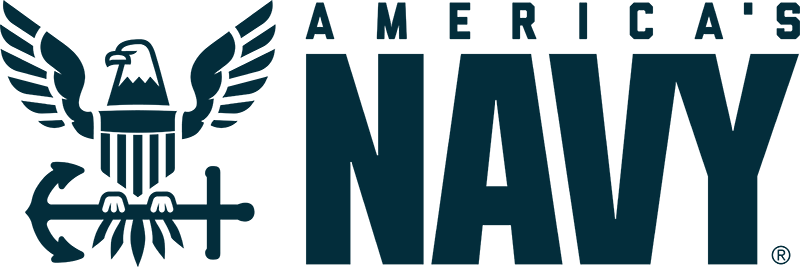
Blake discusses his job as an underwater photographer for the US Navy. He shares his journey with Lumenbrite, shedding light on the valuable insights and lessons he gained, while also offering key takeaways from his experience.
Adobe Premiere Pro is a video editing software used by filmmakers, video editors, and content creators to edit and enhance their video projects. It provides a wide range of tools for cutting, trimming, adding effects, and color grading, making it a go-to solution for video post-production.
