Added to Cart
Premiere Pro Training: Essential Skills 2 Online
- 2 Days
- Level 2
Need Group Training? We make it happen at your location or ours.
Get a Quote| When | Location | Cost | Register |
|---|---|---|---|
|
11:00 AM–6:00 PM Central Time |
Online Instructor-Led
Zoom Online Training Room
|
$995.00 | Register |
|
11:00 AM–6:00 PM Central Time |
Online Instructor-Led
Zoom Online Training Room
|
$995.00 | Register |
|
11:00 AM–6:00 PM Central Time |
Online Instructor-Led
Zoom Online Training Room
|
Sale til Mar 21 |
Register |

Our online Adobe training offers a live training experience where you can participate in real-time with an instructor. You will receive class files and course materials before the class begins. Each session is recorded and provided to you for post-class review. Our online courses are highly regarded and effective for learning the Adobe courses we offer.
In addition to the course listed on this page, we have a complete catalog of our online, instructor-led classes. Browse our Online Courses
Take your video editing skills to the next level with our Premiere Pro Essential Skills 2 training. Your instructor will guide you through best practices and help you avoid common pitfalls to ensure that you can edit, produce, and export your video correctly the first time.
This course is instructor-led and hands-on.

Enhance your editing capabilities by employing more sophisticated techniques to create a variety of interesting cuts and simplify complex editing projects. Expand your skills with new editing tools, including Multi-Camera Editing.

Learn a variety of time-saving workflows and tools, such as Dynamic Link with After Effects, Audition, and Media Encoder.

Build upon your skills to utilize advanced features of the Lumetri color tools. Set proper exposure, adjust color balance, and enhance light and dark scenes to elevate your productions. Your instructor will also teach you how to use LUTs to grade Log footage correctly.

Learn to create more sophisticated animations and effects without leaving Premiere Pro. Create variable speed changes with Time-Remapping, enhance and correct videos with Masks and Tracking.
If you need additional information regarding the course syllabus, please Contact Us.
For additional courses visit our Adobe Training catalog.
Along with this training, you will receive:
This training can also assist with the preparation of Adobe certification exams, including the Adobe Certified Professional credential.
Browse our other Adobe Premiere Pro classes
Skill Level: 2 Beyond Basics
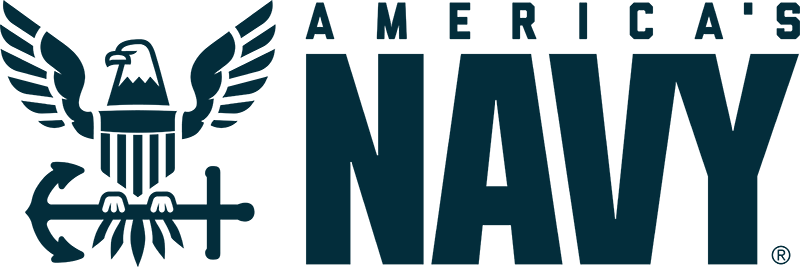
Blake discusses his job as an underwater photographer for the US Navy. He shares his journey with Lumenbrite, shedding light on the valuable insights and lessons he gained, while also offering key takeaways from his experience.
Adobe Premiere Pro is a video editing software used by filmmakers, video editors, and content creators to edit and enhance their video projects. It provides a wide range of tools for cutting, trimming, adding effects, and color grading, making it a go-to solution for video post-production.
