Added to Cart
Premiere Pro Training: Bootcamp Los Angeles, CA
- 5 days
- Level 1-2
Need Group Training? We make it happen at your location or ours.
Get a Quote| When | Location | Cost | Register |
|---|---|---|---|
|
9:00 AM–4:00 PM Central Time |
Online Instructor-Led
Zoom Online Training Room
|
$1,995.00 | Register |
|
9:00 AM–4:00 PM Central Time |
Online Instructor-Led
Zoom Online Training Room
|
$1,995.00 | Register |
|
11:00 AM–6:00 PM Central Time |
Online Instructor-Led
Zoom Online Training Room
|
$1,995.00 | Register |
The Bootcamp training for Adobe Premiere Pro combines both our foundational skills classes for a comprehensive learning experience.
This comprehensive course is designed to guide you from a beginner to an intermediate level of mastery in video editing. You will learn to edit video effectively using techniques such as three-point editing, adding transitions, and incorporating audio and video effects. With guidance from your instructor, you will learn to import video, edit, and export your media to a variety of platforms, including the web, remastered versions, and broadcast. You will also learn to create titles, credits, and animations. Additionally, incorporate different image formats, such as Illustrator and Photoshop files, into your video. Additionally, you will learn to edit your audio tracks, import background music and foley, and adjust them to the correct levels.
Throughout the course, you will be introduced to time-saving workflows and tools, such as Dynamic Link with After Effects, Audition, and Media Encoder. You will also learn to work efficiently in HD and 4K by optimizing your workstation and workflow. As you progress, you will learn more advanced edits and tools. You will also learn about audio correction and sweetening within Premiere Pro and Adobe Audition. Additionally, you will learn about several effects, including the Lumetri Color effect, in this hands-on Adobe training course.
Your instructor will also guide you through the common pitfalls and best practices in editing, producing, and exporting your video so that you can do it correctly the first time in this Adobe Premiere Pro class.
If you need additional information regarding the course syllabus, please Contact Us.
For additional courses visit our Adobe Training catalog.
Along with this training, you will receive:
This training can also assist with the preparation of Adobe certification exams, including the Adobe Certified Professional credential.
Browse our other Adobe Premiere Pro classes
Skill Level: 1-2 Foundation to Beyond Basics
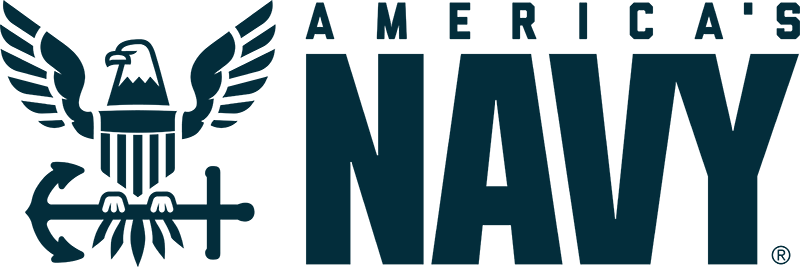
Blake discusses his job as an underwater photographer for the US Navy. He shares his journey with Lumenbrite, shedding light on the valuable insights and lessons he gained, while also offering key takeaways from his experience.
Adobe Premiere Pro is a video editing software used by filmmakers, video editors, and content creators to edit and enhance their video projects. It provides a wide range of tools for cutting, trimming, adding effects, and color grading, making it a go-to solution for video post-production.
