Added to Cart
LiveCycle Training Reviews
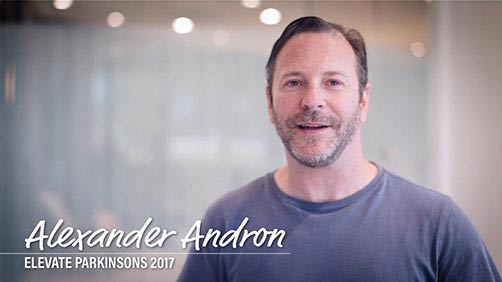
LiveCycle ES Training: Designing Interactive Forms
This course is designed to teach you how to create professional-looking fillable forms using Adobe LiveCycle Designer. You will learn how to convert existing form designs from programs like Word, InDesign, or other graphic design software into interactive forms that include features such as menus, date pickers, digital signature fields, and more.
“Miguel is very knowledgeable and the information I learned in class was exactly what I needed. Staff at the facility were very welcoming and the environment was relaxing. ” - Heather
LiveCycle ES Training: Designing Interactive Forms
This course is designed to teach you how to create professional-looking fillable forms using Adobe LiveCycle Designer. You will learn how to convert existing form designs from programs like Word, InDesign, or other graphic design software into interactive forms that include features such as menus, date pickers, digital signature fields, and more.
“Very informative, the instructor was very personable and knowledgeable. I feel equipped to go back to the office and start using my new skill right away. Thank you!” - Brooke
LiveCycle ES Training: Designing Interactive Forms
This course is designed to teach you how to create professional-looking fillable forms using Adobe LiveCycle Designer. You will learn how to convert existing form designs from programs like Word, InDesign, or other graphic design software into interactive forms that include features such as menus, date pickers, digital signature fields, and more.
“Miguel was an excellent instructor and was helpful. He answered all my questions and my organization will be able to construct many helpful tools for our industry. ” - Chirag
LiveCycle ES Training: Designing Interactive Forms
This course is designed to teach you how to create professional-looking fillable forms using Adobe LiveCycle Designer. You will learn how to convert existing form designs from programs like Word, InDesign, or other graphic design software into interactive forms that include features such as menus, date pickers, digital signature fields, and more.
“I enjoyed the trainer's ability to train our class at each level of skill set. The information he provided was extremely helpful and will be used when developing our forms.” - Roxann
LiveCycle ES Training: Designing Interactive Forms
This course is designed to teach you how to create professional-looking fillable forms using Adobe LiveCycle Designer. You will learn how to convert existing form designs from programs like Word, InDesign, or other graphic design software into interactive forms that include features such as menus, date pickers, digital signature fields, and more.
“This class really filled in some blanks in my knowledge and introduced me to a few intermediate concepts. Thank you!” - Kevin
LiveCycle ES Training: Designing Interactive Forms
This course is designed to teach you how to create professional-looking fillable forms using Adobe LiveCycle Designer. You will learn how to convert existing form designs from programs like Word, InDesign, or other graphic design software into interactive forms that include features such as menus, date pickers, digital signature fields, and more.
“This was a great training experience. Miguel knew the material and explained things clearing. Also, it was nice meeting and interacting with Juanita. Glad I got a chance to see and visit with Roman.” - Kimberly
LiveCycle ES Training: Developing a LiveCycle Application
This course is designed as an introduction to LiveCycle. In addition to providing you with theory about LiveCycle features, a large segment of the training is devoted to hands-on exercises as well as demonstrations.
“I was able to get answers to all of my questions- the level of the instructor's knowledge and expertise was excellent.” - Awais
LiveCycle ES Training: Designing Interactive Forms
This course is designed to teach you how to create professional-looking fillable forms using Adobe LiveCycle Designer. You will learn how to convert existing form designs from programs like Word, InDesign, or other graphic design software into interactive forms that include features such as menus, date pickers, digital signature fields, and more.
“I liked how the course was setup to start from the basics - I have been working with LC for almost over a year but still learned a lot of new concepts and tricks.” - Awais
LiveCycle ES Training: Designing Interactive Forms
This course is designed to teach you how to create professional-looking fillable forms using Adobe LiveCycle Designer. You will learn how to convert existing form designs from programs like Word, InDesign, or other graphic design software into interactive forms that include features such as menus, date pickers, digital signature fields, and more.
“The instructor and content were outstanding! I've learned more in this class than any other class I've ever taken.” - Noemi
LiveCycle ES Training: Designing Interactive Forms
This course is designed to teach you how to create professional-looking fillable forms using Adobe LiveCycle Designer. You will learn how to convert existing form designs from programs like Word, InDesign, or other graphic design software into interactive forms that include features such as menus, date pickers, digital signature fields, and more.
“Training was very thorough. I feel very confident about using LiveCycle Designer now.” - Kristy
LiveCycle ES Training: Designing Interactive Forms
This course is designed to teach you how to create professional-looking fillable forms using Adobe LiveCycle Designer. You will learn how to convert existing form designs from programs like Word, InDesign, or other graphic design software into interactive forms that include features such as menus, date pickers, digital signature fields, and more.
“Anthony took the time to make sure I understood each of the areas covered, and was willing to research and come up with solutions to problems I presented with things I've tried to do on my own with forms creation. He's come up with some innovation solutions that I'm really looking forward to trying when I get back to my office.” - Linda
LiveCycle ES Training: Designing Interactive Forms
This course is designed to teach you how to create professional-looking fillable forms using Adobe LiveCycle Designer. You will learn how to convert existing form designs from programs like Word, InDesign, or other graphic design software into interactive forms that include features such as menus, date pickers, digital signature fields, and more.
“The fact that Miguel would cater to our individual needs and would stop and answer any questions that we had was the best part.” - Angela
LiveCycle ES Training: Designing Interactive Forms
This course is designed to teach you how to create professional-looking fillable forms using Adobe LiveCycle Designer. You will learn how to convert existing form designs from programs like Word, InDesign, or other graphic design software into interactive forms that include features such as menus, date pickers, digital signature fields, and more.
“Miguel's instruction will save me a lot of time while creating new LiveCycle forms.” - Mark
LiveCycle ES Training: Designing Interactive Forms
This course is designed to teach you how to create professional-looking fillable forms using Adobe LiveCycle Designer. You will learn how to convert existing form designs from programs like Word, InDesign, or other graphic design software into interactive forms that include features such as menus, date pickers, digital signature fields, and more.
“The breakout sessions were great, giving each student individual attention as needed.” - Suzy
LiveCycle ES Training: Designing Interactive Forms
This course is designed to teach you how to create professional-looking fillable forms using Adobe LiveCycle Designer. You will learn how to convert existing form designs from programs like Word, InDesign, or other graphic design software into interactive forms that include features such as menus, date pickers, digital signature fields, and more.
“Class flowed smoothly and the instructor was very intentive to the participants levels!! great job” - Teresa
LiveCycle ES Training: Designing Interactive Forms
This course is designed to teach you how to create professional-looking fillable forms using Adobe LiveCycle Designer. You will learn how to convert existing form designs from programs like Word, InDesign, or other graphic design software into interactive forms that include features such as menus, date pickers, digital signature fields, and more.
“The instructor was really good at presenting the information.” - Matthew
LiveCycle ES Training: Designing Interactive Forms
This course is designed to teach you how to create professional-looking fillable forms using Adobe LiveCycle Designer. You will learn how to convert existing form designs from programs like Word, InDesign, or other graphic design software into interactive forms that include features such as menus, date pickers, digital signature fields, and more.
“Instructor was very knowledgeable it made the class very efficient and kept on going at a good pace. ” - Marco
LiveCycle ES Training: Designing Interactive Forms
This course is designed to teach you how to create professional-looking fillable forms using Adobe LiveCycle Designer. You will learn how to convert existing form designs from programs like Word, InDesign, or other graphic design software into interactive forms that include features such as menus, date pickers, digital signature fields, and more.
“I enjoyed the training environment and the smaller class size. ” - Antonio
LiveCycle ES Training: Developing a LiveCycle Application
This course is designed as an introduction to LiveCycle. In addition to providing you with theory about LiveCycle features, a large segment of the training is devoted to hands-on exercises as well as demonstrations.
“The class and the instructor were excellent! Thank you!” - Eduardo
LiveCycle ES Training: Designing Interactive Forms
This course is designed to teach you how to create professional-looking fillable forms using Adobe LiveCycle Designer. You will learn how to convert existing form designs from programs like Word, InDesign, or other graphic design software into interactive forms that include features such as menus, date pickers, digital signature fields, and more.
“The size of the class made it really great for asking questions and getting into a discussion and you didn't feel bad about asking Anthony to repeat something or get ahead of him with your questions.” - Fonda
LiveCycle ES Training: Designing Interactive Forms
This course is designed to teach you how to create professional-looking fillable forms using Adobe LiveCycle Designer. You will learn how to convert existing form designs from programs like Word, InDesign, or other graphic design software into interactive forms that include features such as menus, date pickers, digital signature fields, and more.
“Anthony was a wonderful instructor. He was patience and helpful.” - Susan
LiveCycle ES Training: Designing Interactive Forms
This course is designed to teach you how to create professional-looking fillable forms using Adobe LiveCycle Designer. You will learn how to convert existing form designs from programs like Word, InDesign, or other graphic design software into interactive forms that include features such as menus, date pickers, digital signature fields, and more.
“The class was small so my questions got answered thoroughly and in a timely manner. The virtual classroom actually lends itself better for this type of learning. Each person is thoroughly acquainted with their own computer and does not have to funble with an unfamiliar computer while working with unfamiliar software.” - Cynthia
LiveCycle ES Training: Designing Interactive Forms
This course is designed to teach you how to create professional-looking fillable forms using Adobe LiveCycle Designer. You will learn how to convert existing form designs from programs like Word, InDesign, or other graphic design software into interactive forms that include features such as menus, date pickers, digital signature fields, and more.
“Very interactive and responsive to my needs. I got answers to all of my questions, and lots of practice. Very comfortable training environment.” - Elisabeth
LiveCycle ES Training: Designing Interactive Forms
This course is designed to teach you how to create professional-looking fillable forms using Adobe LiveCycle Designer. You will learn how to convert existing form designs from programs like Word, InDesign, or other graphic design software into interactive forms that include features such as menus, date pickers, digital signature fields, and more.
“Learned great tips to recreate parts of forms over again by using fragments.” - Nichole
LiveCycle ES Training: Designing Interactive Forms
This course is designed to teach you how to create professional-looking fillable forms using Adobe LiveCycle Designer. You will learn how to convert existing form designs from programs like Word, InDesign, or other graphic design software into interactive forms that include features such as menus, date pickers, digital signature fields, and more.
“Miguel was able to tailor the class to our specific questions.” - Karen
LiveCycle ES Training: Designing Interactive Forms
This course is designed to teach you how to create professional-looking fillable forms using Adobe LiveCycle Designer. You will learn how to convert existing form designs from programs like Word, InDesign, or other graphic design software into interactive forms that include features such as menus, date pickers, digital signature fields, and more.
“I learned a new program that I have never used before and Miguel made it easier to understand.” - Angela