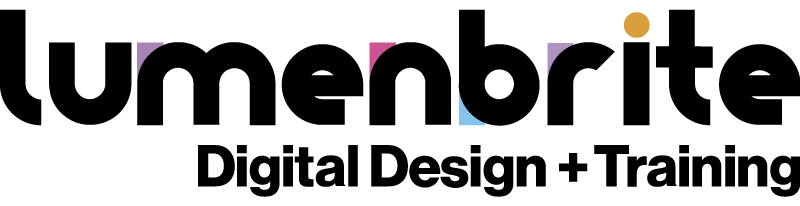A quick guide to the most popular editing tools

I believe all of the video editing tools mentioned in this article are fantastic. Some have better features than others, while some lack certain capabilities, but you can create amazing work with any of them if you know how to use them effectively. Pick the one you like and run with it. I have detailed these options, but this is not an exhaustive list. All of them include trials or free versions, so you can download and test them if you’d like.
Avid Media Composer is supposedly the choice for many feature films and TV productions. You can buy a subscription today for $259 per year. Available on PC or Mac.
Blackmagic DaVinci Resolve has both free and paid versions. The free version has some limitations, while the pro version costs $295 and includes a full suite of software for effects, color grading, audio, and more. Available on PC or Mac.
Apple Final Cut Pro is a polished editor with many solid, modern features. Available for Mac only at around $299.
Adobe Premiere Pro can be purchased as a standalone subscription or as part of the Adobe Creative Cloud, which includes flagship tools such as Photoshop, Illustrator, InDesign, After Effects, and many more apps. Prices range from $19.99 to $59.99 per month, depending on whether you are a student, teacher, or individual. Available on PC or Mac.
Vegas Pro is still around and looks pretty solid. It’s PC-only and not free, but costs just $199.
I have taught Avid Media Composer, was certified in Final Cut Pro back in the day, but now I primarily teach Premiere Pro. It is the most popular video editing tool that organizations seek training for. I really love DaVinci Resolve, but if I were starting out, I’d personally go with Premiere Pro since it comes with Creative Cloud, which most organizations need to purchase anyway.
I often get asked about mobile video apps like CapCut (which now has a desktop version as well), and I like those too, but they aren’t really viable in professional environments where you’re working with real cameras instead of a phone. I’m not hating on mobile devices—I love capturing candid shots with my iPhone during professional gigs. However, if you show up with a giant Alexa cinema camera with a DJI gimbal, people tend to act unnatural (or even scared). Just keep in mind that shooting in poorly lit environments will produce subpar or even unusable footage on a phone. If you’re shooting with your phone, try the Blackmagic Camera (for iPhone and Android). It’s better than your default camera app and allows you to easily use your phone as a pro device.
In my opinion, getting comfortable with a pro editing tool—like those mentioned in this article—is essential. Mobile apps are fleeting and don’t offer much in terms of longevity. Take the time to learn a professional tool, and you’ll be able to edit anything. If you’re on a tight budget, the free version of DaVinci Resolve is a great choice, but be mindful of its limitations. I appreciate the affordability and ingenuity of Blackmagic Design.
If you need additional apps like Photoshop, After Effects, and others, Premiere Pro is the best option since it comes as part of an all-in-one Creative Cloud subscription.
If you’re curious about which NLE video editing tool was used on a particular movie or show, you can look it up on Wikipedia—it usually lists the software used. I find it fascinating that some directors insist on specific software. Robert Rodriguez prefers Avid Media Composer, while David Fincher swears by Premiere Pro, and so on—at least, that’s what I’ve heard.