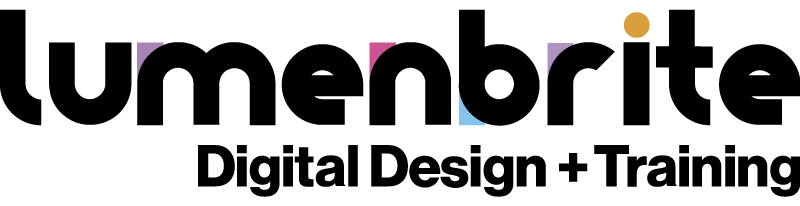A 360 camera creates an equirectangular image that is hard to see in its regular form. Editing tools offer some kind of “VR view” so that you can see the video footage in a similar way that you’d see it on a VR headset. Adding titles and special video effects is challenging and the resources for learning how to manipulate this footage are scarce or just outdated, because the methods of working with 360 video are new and ever-changing.

360 Equirectangular Footage Taken with an Insta360 OneX Camera (lut applied)
*And a quick plug…if you are interested in having me lead a course for your company or team, you can check out my course catalog here: https://lumenbrite.com. We also have a new set of 360 VR Adobe training courses here: https://lumenbrite.com/software-courses/subjects/360-vr-video/
I created a video tutorial that demonstrates how to work with 360 footage in Premiere Pro, add titles and utilize After Effects for more enhanced video treatments and motion graphics.
I also created a video that demonstrates how to use After Effects and its VR tool called the VR Comp Editor. I chose to demonstrate how to add multiple VR edits and apply 3D Camera Tracking to just a specific region of the footage.
The Adobe tools that allow you to manipulate VR footage work well, but I also recommend exploring Mocha Pro’s VR/360 features. Removing a moving dolly or adding a corner pin VR effect to footage is much easier and can be more accurate than using After Effects alone.
I understand that this is the tip of the iceberg, but I chose to create a few videos that I found less coverage for when editing 360 video in Premiere Pro and adding effects using After Effects. Hope this is useful and helps!