Added to Cart
Video Production Training Online
- 3 Days
- Level 2
Need Group Training? We make it happen at your location or ours.
Get a QuoteBook a group or one-on-one training event.
We can travel to your location anywhere or come take your training at ours.
Book a Training Session
Our online Adobe training offers a live training experience where you can participate in real-time with an instructor. You will receive class files and course materials before the class begins. Each session is recorded and provided to you for post-class review. Our online courses are highly regarded and effective for learning the Adobe courses we offer.
In addition to the course listed on this page, we have a complete catalog of our online, instructor-led classes. Browse our Online Courses
This 3-day video production course offers an opportunity to enhance your skills. You will learn the process of shooting, organizing, and producing a corporate feature project that incorporates various B-Roll shots and multi-camera interviews.
This class is very hands-on, with a focus on using gear and lighting, editing footage, and creating motion graphics in the lab. Projects include creating a multi-camera interview with B-Roll footage for a corporate or government client, which may require an on-site video shoot. The class aims to create videos that communicate a company's culture, mission and vision, or tell a compelling story about an employee, customer, or individual. Additionally, some videos created may provide a step-by-step approach to describing a company or department's services and/or products. The class will teach how to produce visually striking videos by combining video, graphics, animation, titles, music, sound effects, and sound design.
If you need additional information regarding the course syllabus, please Contact Us.
For additional courses visit our Adobe Training catalog.
Along with this training, you will receive:
This training can also assist with the preparation of Adobe certification exams, including the Adobe Certified Professional credential.
Browse our other Adobe Premiere Pro classes
Skill Level: 2 Beyond Basics
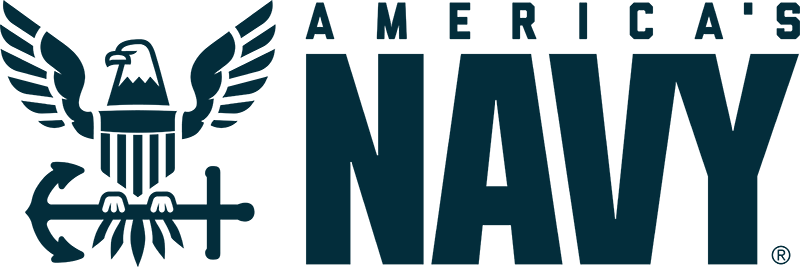
Blake discusses his job as an underwater photographer for the US Navy. He shares his journey with Lumenbrite, shedding light on the valuable insights and lessons he gained, while also offering key takeaways from his experience.
Adobe Premiere Pro is a video editing software used by filmmakers, video editors, and content creators to edit and enhance their video projects. It provides a wide range of tools for cutting, trimming, adding effects, and color grading, making it a go-to solution for video post-production.
