Added to Cart
Premiere Pro Training: Bootcamp Phoenix, AZ
- 5 days
- Level 1-2
Need Group Training? We make it happen at your location or ours.
Get a Quote| When | Location | Cost | Register |
|---|---|---|---|
|
9:00 AM–4:00 PM |
Phoenix, AZ - Tempe
1095 W Rio Salado Pkwy A102
|
$1,995.00 | Register |
|
9:00 AM–4:00 PM |
Phoenix, AZ - Tempe
1095 W Rio Salado Pkwy A102
|
$1,995.00 | Register |

Our Phoenix Adobe training center is a training center fully equipped with high powered machines. This training facility is modern and comfortable with amenities that will allow you to focus and flex new Premiere skills during your training evolution.
1095 W Rio Salado Pkwy A102, Tempe, AZ 85281
Contact Us: support@lumenbrite.com
The Adobe Premiere Pro Training Bootcamp encompasses all the topics taught in our Premiere Essential Skills 1 and 2 courses. This in-depth course is designed to lead you from a novice to an intermediate level of expertise in video editing.
All of our Premiere Pro classes are hands-on at our Phoenix training center, instructor-led with certified trainers, and always interactive.

Using three point editing, become familiar with the entire workflow to effectively edit your videos. Finalize your production by incorporating transitions, and adding impressive audio and video effects, including color correction and grading using the Lumetri Panel.

Your instructor will guide you to create basic titles and Motion Graphics Templates for animated titles that can be utilized for lower thirds, intros, and outro credits. There will be a focus on workflow and reusability.

Get to know how to edit audio tracks, including interview tracks, import background music and sound effects, and tailor them to the optimal levels. Learn how to use Adobe Audition to correct complex audio problems.

To complete your projects, you will learn how to export your video productions to a range of platforms, like Facebook, YouTube, and others, with full confidence that your production is played back and seen the way you designed.
If you need additional information regarding the course syllabus, please Contact Us.
For additional courses visit our Adobe Training catalog.
Along with this training, you will receive:
This training can also assist with the preparation of Adobe certification exams, including the Adobe Certified Professional credential.
Browse our other Adobe Premiere Pro classes
Skill Level: 1-2 Foundation to Beyond Basics
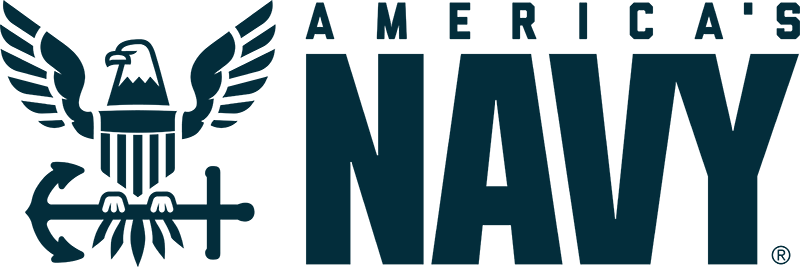
Blake discusses his job as an underwater photographer for the US Navy. He shares his journey with Lumenbrite, shedding light on the valuable insights and lessons he gained, while also offering key takeaways from his experience.
Adobe Premiere Pro is a video editing software used by filmmakers, video editors, and content creators to edit and enhance their video projects. It provides a wide range of tools for cutting, trimming, adding effects, and color grading, making it a go-to solution for video post-production.
